Loupe tracks the users that use your applications so you can see:
- Which specific users have experienced a particular error.
- How many users are running each application over time.
- Which users run each application and what versions they run.
This enables a natural support workflow where you can search for an affected user and then see all the details about their experience.
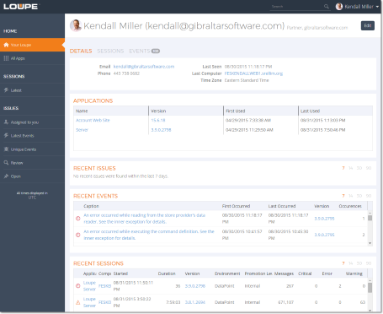
Application User Display in Loupe Server |
Searching for a User
At any time you can search for a user in the general search box o the upper right. You can search by full or partial user name, email address, and company (if you've provided these as part of configuring the Loupe Agent).
The matching users are shown in the first tab of the search. Clicking the user you're interested in will display their details in the Content area.
Browsing for Users
To see a list of all recent users of your applications, select View - Users in the main (left) navigation. You can search and filter this list to find a specific user you're interested in.
The list of users includes the number of recent Events (warnings & errors), Alerts, and Sessions they are associated with.
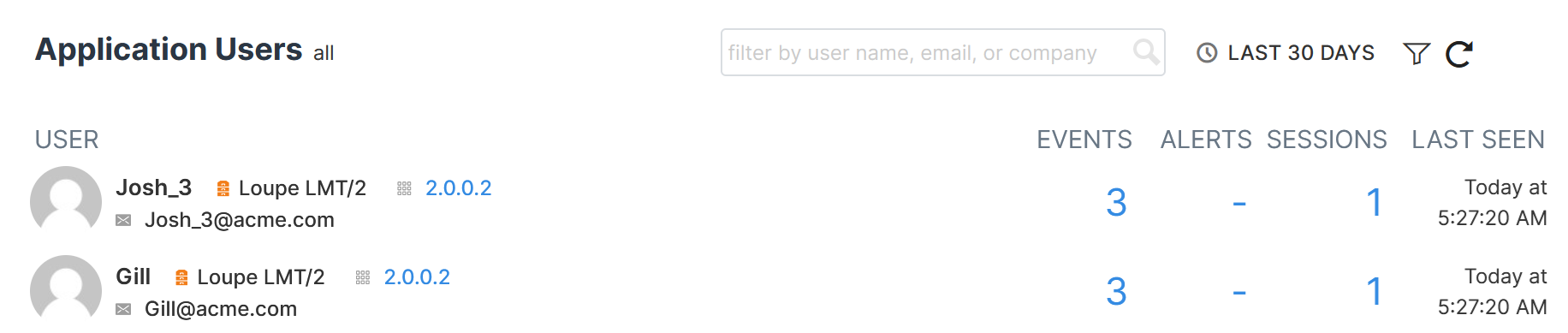
Varying User Tracking by Application
Loupe selects one of three different modes of user tracking depending on the application type by default.
| Mode | Description | Default For |
|---|---|---|
| No Users | Disable user tracking for this application, the users do not represent specific people. | Console, Service |
| Single User | Each session should be associated with a single user. | Windows |
| Multi User | Each session should be associated with an unknown number of users, such as a web application with many authenticated users | ASP.NET |
If your application doesn't match the defaults above - for example a Windows Service that impersonates many different users or an ASP.NET application that is a back end web service and doesn't track users - you can change the setting in the Admin - Applications area of Loupe Server. Since Application Users are extracted during session data analysis new users won't appear until new data arrives.
Enhancing User Information
Loupe will attempt to automatically resolve the username, display name, and other common properties from application users as part of the logging pipeline. You can provide additional information as each user is resolved including company name, tenant information, and free-form properties, by extending the Loupe Agent. For more details see:
- .NET 6 & Later: Developer's Guide - Capturing Application Users
- .NET Framework: Developer's Guide - Capturing Application Users
User Avatars
Loupe automatically displays Gravatars for the user based on their email address. If they haven't registered a Gravatar then a badge is created with their initials.