Loupe Desktop has a built-in capability to search within a single session but often you'll want to hunt across many sessions, even applications, for one or more terms to find the relevant sessions to view. You can do this by enabling the optional Log Message Search Extension.
How It Works
As sessions arrive, their log messages are stored in SQL Server where the content can be searched. Loupe Desktop connects to this database and sends it your queries, allowing you to identify parts of log messages that contain the words you're looking for and from there the sessions that contain matching messages.
Using Log Message Search
Searching Across Sessions
Within Loupe Desktop, select the Search node underneath the User Repository. Enter the word or words you want to search for, press enter and a ranked set of results will be displayed below.
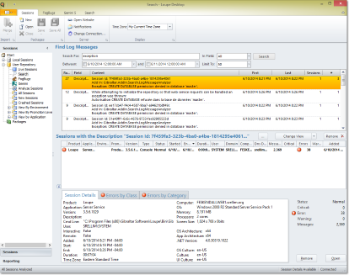
Log Message Searching Across Sessions |
You can constrain the search results by a date range or a specific field you want to search within. Each search runs across all sessions in the index for all applications.
Search results are ranked to put the most common matches to the top and matches within the Caption field above other fields.
Selecting a search result displays all of the matching sessions below it. You can then open a session to view the entire contents of that session.
Searching Within a Session
When a session is open you can search the log messages for just that session by clicking New View then opening a Log Message Search view. This performs similarly to the cross-session search except it displays the full log message for each match within the current session.
Indexing Sessions
Automatic Indexing Sessions
By default all sessions will be indexed as they arrive at the Loupe Server. If you have a significant amount of log data arriving at the server then you may choose to restrict the set of sessions being indexed by creating an indexing rule.
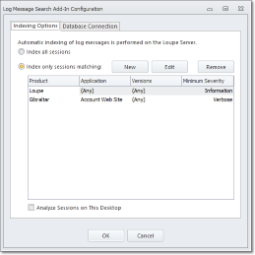
Indexing Options |
If your Loupe environment is such that you can't do server-side indexing (typically because there is no server or you are using our Loupe Service) then you can have a Loupe Desktop do the indexing. Check the Analyze Sessions on This Desktop box to enable this. You will need to download all session detail to have data for indexing.
Manually Indexing a Session
You can index individual sessions at will by selecting them in the Loupe Desktop repository viewer, right-clicking, and selecting Index Session. Only data that has been downloaded to your Loupe Desktop can be indexed so you will typically want to open the session or select Download Data first.