User's Guide - Resolve - Triaging Events
In This Topic
As log data is received it's analyzed and all of the unique Application Events are identified and updated with information from the latest Log Events. Each time an Application Event occurs it's examined for any actions to take:
- If it's associated with an Issue that's Closed and the session has a later version than the Issue was marked resolved in the Issue will be reopened.
- If it is covered by an Application Event Rule the rule will indicate whether the new occurrence should be ignored, the Application Event should be suppressed, or an Issue should be opened.
- Otherwise the Application Event will be added to the Review list for manual review.
Reviewing Application Events
Each application in Loupe has its own review list. You can access this by selecting the application on the dashboard, then Issues then Review under Events.
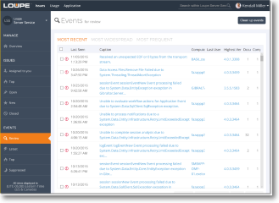 |
For each event you can chose to:
- Ignore them - Perhaps the error is a one time problem related to a single build or extraordinary occurrence and you're not ready to commit to it being either an issue that should be resolved or definitely not an issue and should be suppressed. You can elect to ignore this occurrence and if it reoccurs it'll be put back on the list.
- Suppress them - When you're sure an event is never indicative of a software defect - perhaps it's due to network connectivity being lost or being our of disk space or something else outside of the control of your application - you can suppress it and it'll never be put on the review list again.
- Open an Issue - Start a new issue with this application event as the first Event on the issue. The basic description of the Application Event will be used to create the Issue.
- Add to an Existing Issue - When there are multiple Application Events that are all symptoms of the same root problem you can associate them with the same Issue so that they are all considered resolved together.
Seeing a Large Number of Unique Events? If you see events that have a timestamp, URL, database Id or other unique value inserted in their caption they are likely not going to be aggregated together correctly. You can fix this by configuring a Redaction Rule for the log message caption.
Automating Your Review
You can manually review every issue as they come up, or you can define automatic actions based on rules in the Admin section under Issue Management.
See Also