The Events view displays error analysis information from a Loupe Server for the current session. This includes:
- All of the events (unique errors and warnings) that have been seen in this session.
- The individual occurrences of a selected event that were found in the open log
- Log messages leading up to each occurrence.
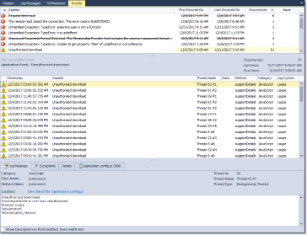
Session Events |
Events List
The top grid of the Events view is a sorted list of all events the server has found in this session. The time range and number of occurrences indicated reflect the entire of the session, including data that may not be loaded (or even available, if the session has run long enough).
If the event has been suppressed, indicating it is known to not be a problem, it will be displayed with a strikeout.
If the event has been associated with an Issue, meaning that it is known to be a defect, the issue number will be displayed on the far right of the grid and in the Log Event details below.
Double click an event to open it in a dedicated window.
Occurrences List
When an event is selected the list of occurrences from the available session data is displayed. These are the individual warnings and errors that were recorded that Loupe determined are the same underlying event. When viewing a partial session (either because the session was large enough that only some of the data was loaded when opening the session or due to data being aged out on the server) the number of occurrences displayed may not match the total count.
To inspect a single occurrence, double-click it. This will open a new view for that log message including a list of the log messages that lead up to it for the same user and thread.