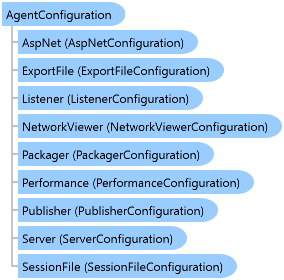
AgentConfiguration Class
In This Topic
The top level configuration class for configuring the Loupe Agent's built-in features.
Object Model
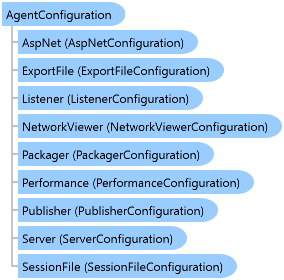
Syntax
'Declaration<NullableContextAttribute(1)> <NullableAttribute(0)> Public NotInheritable Class AgentConfiguration
[NullableContext(1)] [Nullable(0)] public sealed class AgentConfiguration
Remarks
You can provide configuration using the normal .NET configuration sources (like appsettings.json, environment variables, etc.) and those values will be loaded first. Then, you can modify the configuration using a builder expression provided to the AddLoupe method as shown in the example below.
For more information, see the Loupe Documentation
Example
You can supply some or all of your configuration information when setting up your host, just use a lambda expression in the AddLoupe call to provide a configuration builder expression.
public static IHostBuilder CreateHostBuilder(string[] args) => Host.CreateDefaultBuilder(args) .AddLoupe(builder => builder.AddAspNetCoreDiagnostics() .AddClientLogging() //The Loupe endpoint for client logging .AddEntityFrameworkCoreDiagnostics() //EF Core monitoring .AddPerformanceCounters()) //Windows Perf Counter monitoring .AddLoupeLogging();
Inheritance Hierarchy
System.Object
Loupe.Configuration.AgentConfiguration
Requirements
Target Platforms: Windows 7, Windows Vista SP1 or later, Windows XP SP3, Windows Server 2008 (Server Core not supported), Windows Server 2008 R2 (Server Core supported with SP1 or later), Windows Server 2003 SP2
See Also