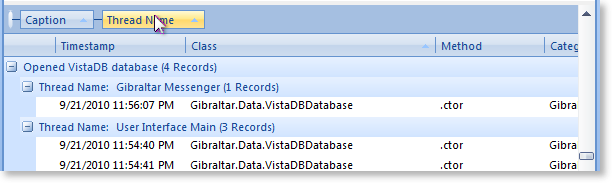Loupe Desktop - Log Messages Grid - Grouping and Sorting
In This Topic
When working with sessions it's often handy to group messages by one or more columns to quickly survey the data and find what's important.
There are some useful built-in views that combine grouping, sorting, and column visibility into a single selection. You can switch between these views using the View combo in the log messages toolbar.
Using the Group By Box
By default the Group By Box shows immediately above the column headers. If it isn't visible then check the messages grid toolbar to show it.
In the following example the grid has been grouped first by Caption and then by Thread Name by dragging these columns into the Group By Box.
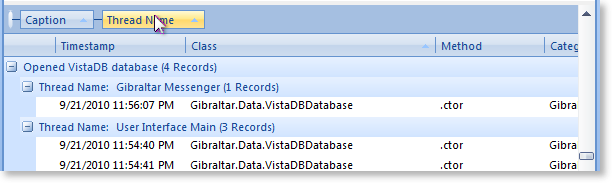
You can drag columns in and out of the Group By Box, reorder them by dragging, and click on them to change the sort order of the group.
Contextual Grouping and Sorting
You can also group & ungroup columns by right-clicking on items in the grid.
- If you right-click in a log message column it will give you the option to group by that column:
- You can ungroup a group by right clicking on the group header and selecting the Ungroup option. This will remove the selected group and all of its child groups.
In addition to the sorting performed through groups you can click on any column header to sort by that column.
See Also