Supporting Users with Loupe
Loupe keeps track of each authenticated user of your application and what log messages are associated with them. You can quickly help users resolve issues by first finding the user in Loupe, then seeing what activity they've had recently with your application(s), including what versions they have been using and errors they've experienced.
Searching for a User
At any time you can search for a user in the general search box o the upper right. You can search by full or partial user name, email address, and company (if you've provided these as part of configuring the Loupe Agent).
The matching users are shown in the first tab of the search. Clicking the user you're interested in will display their details in the Content area.
Browsing for Users
To see a list of all recent users of your applications, select View - Users in the main (left) navigation. You can search and filter this list to find a specific user you're interested in.
The list of users includes the number of recent Events (warnings & errors), Alerts, and Sessions they are associated with.
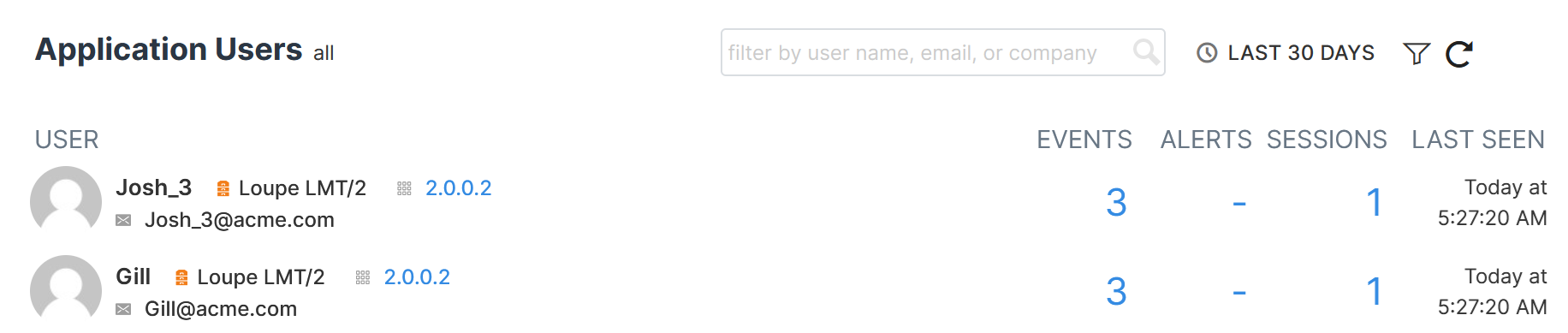
Enhancing User Data
Loupe will attempt to automatically resolve the username, display name, and other common properties from application users as part of the logging pipeline. You can provide additional information as each user is resolved including company name, tenant information, and free-form properties, by extending the Loupe Agent. For more details see:
- .NET 6 & Later: Developer's Guide - Capturing Application Users
- .NET Framework: Developer's Guide - Capturing Application Users