You can create rules to automatically handle most events, minimizing the number of events you need to manually triage. To do this, in the Administration area create Issue Management Rules. With these rules you can automatically ignore or suppress an event or open a new issue for an event based on its severity, product, application, and version.
For example:
- You may want to automatically ignore any warning in the system regardless of product or application. This allows you to still easily open an issue from a warning event if necessary but doesn't put them on the review list to be manually triaged.
- You might decide that every Critical event should be automatically opened as an Issue since it should signify an application crash-type event.
A Loupe Administrator can configure automatic handling by selecting the Administration area then Issue Management.
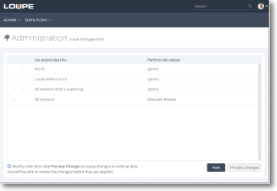 |
Rules are run in order, with the first matching rule determining how the event is handled. If no matching rule is found the default handling stands.
When an issue is opened by a rule (as opposed to manually being opened by a person) it is created as a New issue instead of an Active issue. This puts it on a special list within the application so it's easy to review all of the rule-generated issues and decide if they're valid or not. If they are valid, you can Activate them which changes them to Active. If not, you can Delete them and they will disappear from the New and Open lists. The Open issues list includes all New and Active Issues so even without being activated the issue can be worked on and tracked.